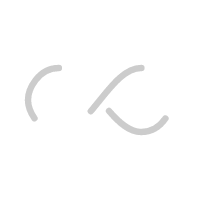Customer
How to Buy Prompts on Our Shop
1. Create an Account
Click “Register” at the top right. Fill in your:
- Name
- Last name
- Password
Then verify your email via the confirmation link we send.
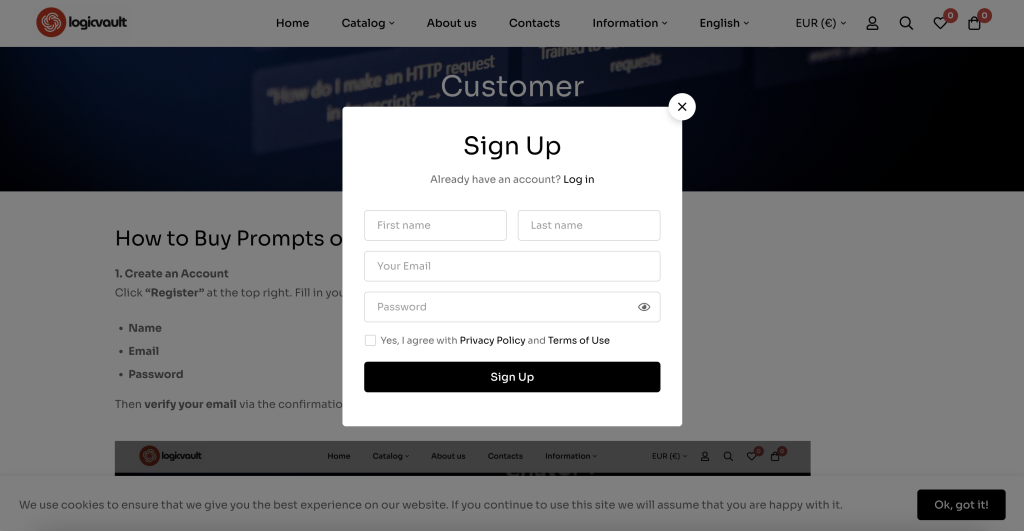
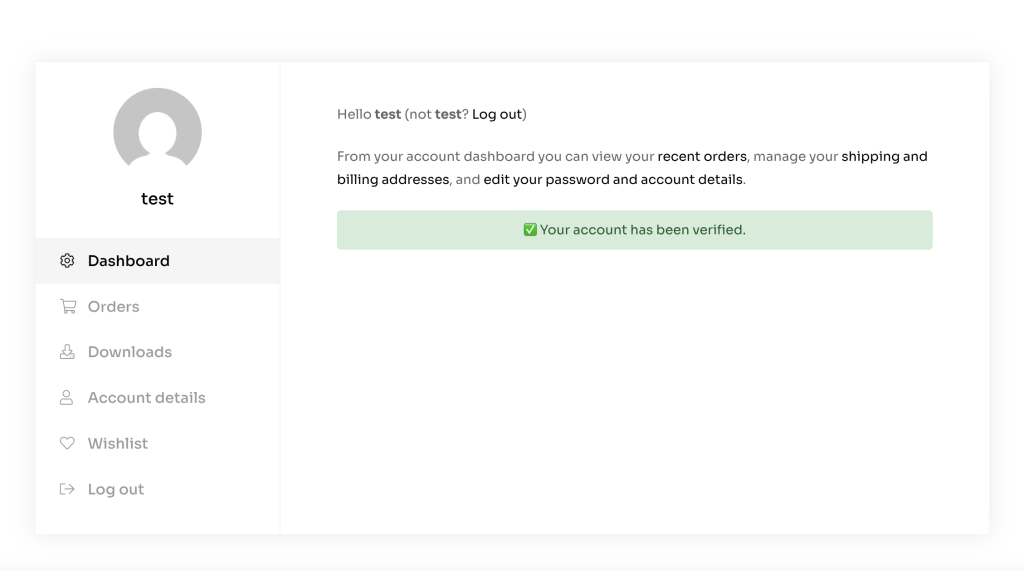
2. Browse or Search
Use the menu to explore prompts by category.
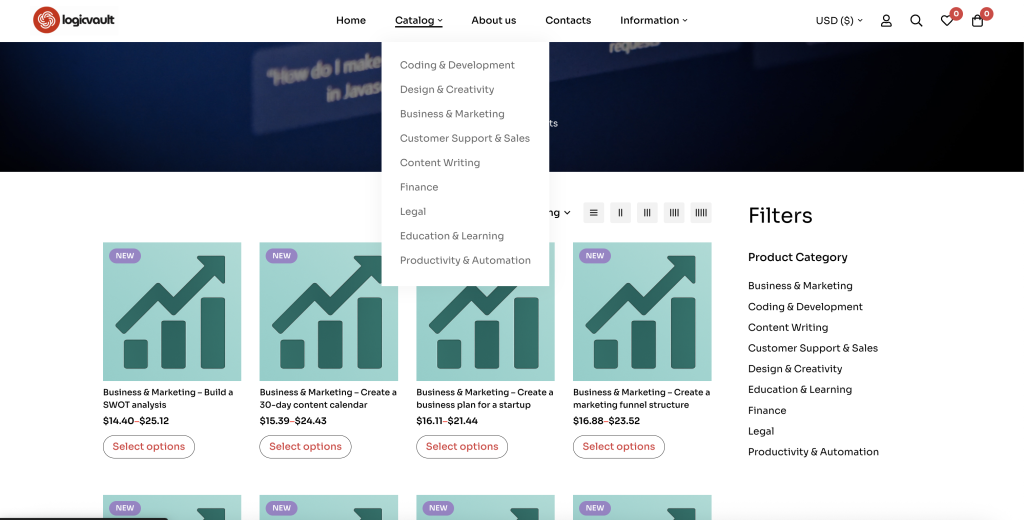
3. View Product Details
Click on a product to see:
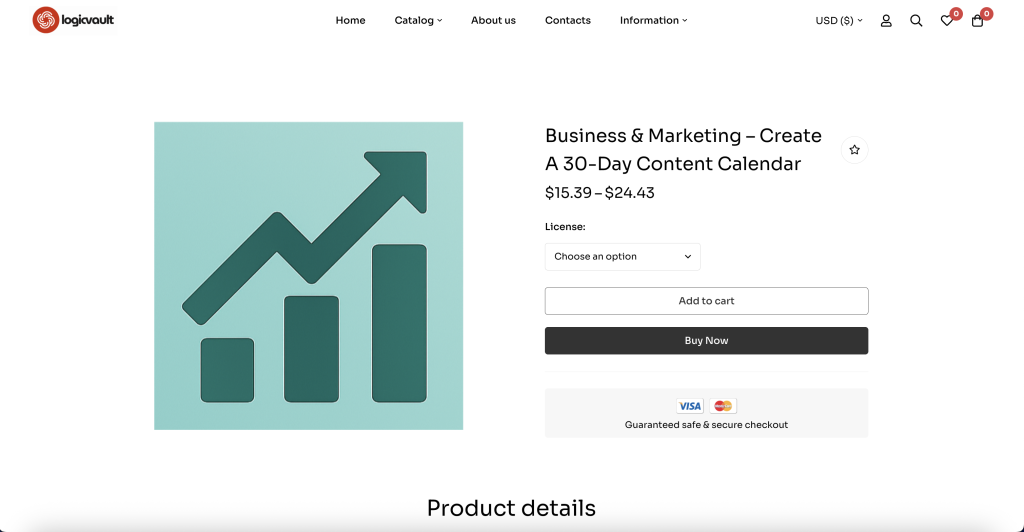
4. Add to Cart
Click “Add to Cart” on the product page.
5. Proceed to Checkout
Click the cart icon, then “Checkout”.
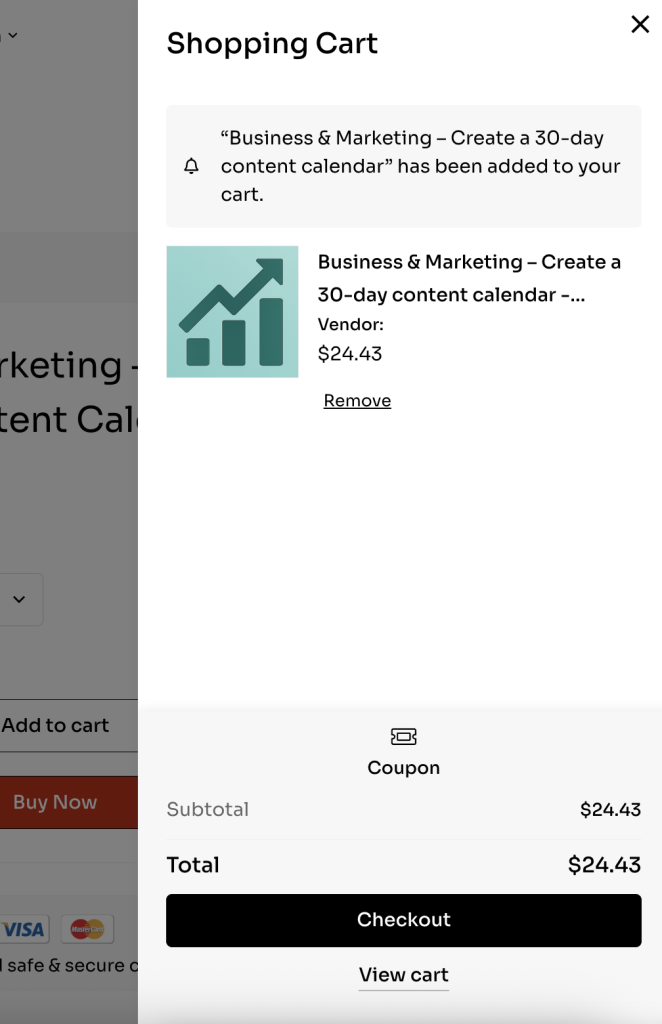
6. Confirm Billing Info & Pay
Fill in your billing info and choose a payment method:
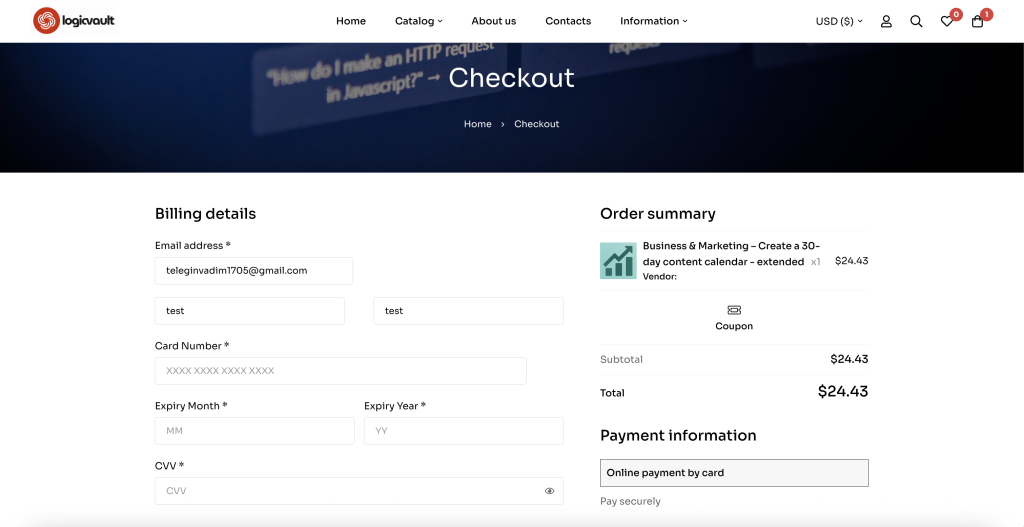
Click “Place Order”.
7. Get Your Prompt
After payment:
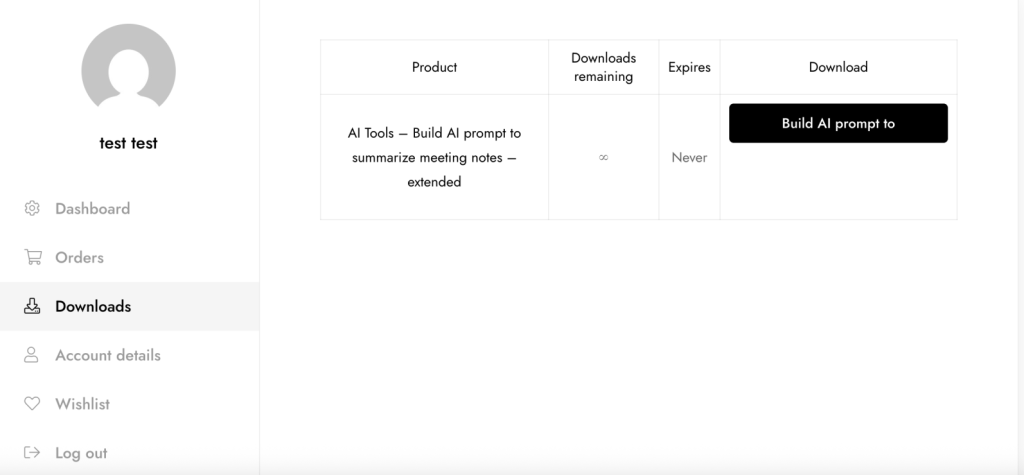
🔒 You must be logged in and verified to make a purchase.
📥 All items are digital — no shipping required.